Effect compositions
Achieving a desired look, behavior or sound can take a combination of several effects, applied in a particular order. Both video and audio effects may be needed. For each effect, parameters must be adjusted to get the results you are looking for. Once you have found the right combination, the set of effects can be saved as a special type of asset– an effect composition.
They are stored in the Effects category of the Library under My FX Compositions and can be used in the same way as ordinary effects.
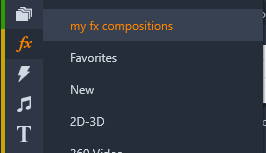
You can access saved FX Compositions from the Library panel.
1 In the timeline, apply two or more effects to a clip.
2 Right-click the clip and choose Effect > Save As FX Composition.
3 In the FX Composition window, enable the check marks for the effects that you want to include, and type a name for the composition.

4 Click Save.
The composition is saved in the Effects category of the Library under My FX Compositions.