The Import tab
Import is a preparatory step. It involves procedures like ‘capturing’ video from your video camera, bringing in photos from a digital camera, and copying media files to your local hard drive from a network location.
The Pinnacle Studio Importer provides tools for these tasks, along with a Snapshot feature for grabbing frames from video files, and a Stop motion tool for building up video frame-by-frame. See The Importer for details.
File menu import commands: Choosing Import from the file menu has the same effect as clicking the Import tab: it opens the Importer. The menu provides other import-related choices as well. Each of these opens a Windows file dialog to permit import of files from a hard drive or other local storage.
• Import previous Pinnacle Studio Projects lets you load movie projects created with earlier versions of Studio.
• Import Studio for iPad App Projects lets you bring in projects exported from Studio’s companion app for the iPad.
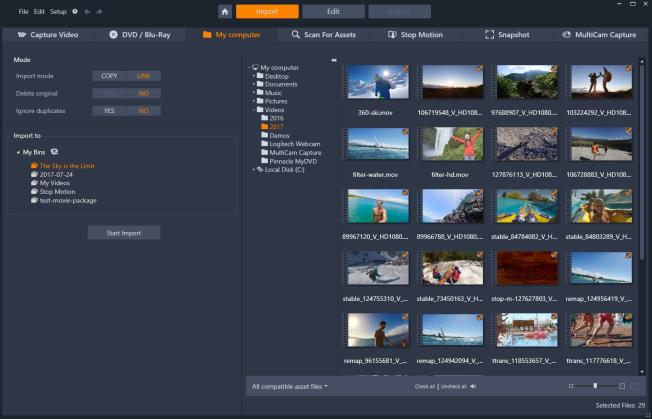
Studio Importer