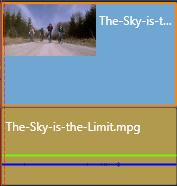Detach audio
When a video clip includes audio, you can choose to separate the audio from the video track to create an independent audio clip and a silent video clip in the Timeline.
• In the Timeline, right-click a video clip that includes audio, and choose Detach Audio from the context menu.
A track with the new audio clip is inserted below the track with the selected video.