Favorites
Using Favorites is a quick way to mark and find your preferred content, such as your favorite effects, transitions, and titles.
1 In the Navigation panel of the Library, and click a category.
2 In the browser area of the Library, right-click a thumbnail and choose Add to Favorites.
The command appears only if the category supports favorites.
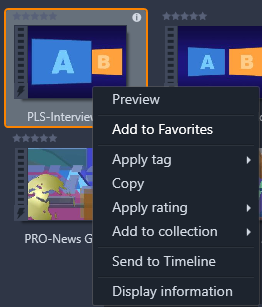
Content marked as Favorites appears at the top of the Library in a Favorites folder (when the content is organized by folder). Each type of content has its own Favorites folder that can be accessed from the corresponding category in the Navigator panel.
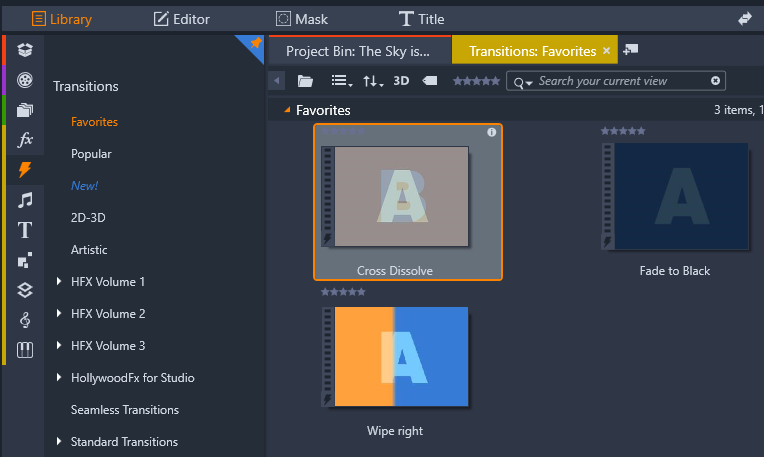
Favorites in the Library