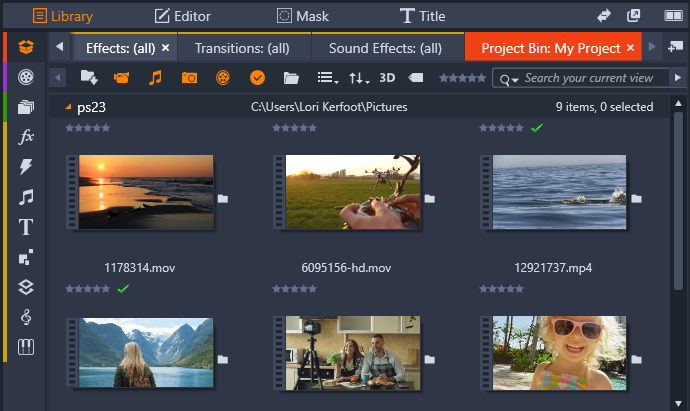The Library
The Pinnacle Studio Library is a cataloging and management tool for all the file-based resources you can draw on when authoring. It is displayed as a panel and accessible from the Edit tab. Its purpose is to let you choose and use the video segments, photos, sound bites, transition effects, titles and other ‘assets’ (as they are often called) for your movies as easily, rapidly and intuitively as possible.
The Library consists of navigation controls for exploring media assets (icons along left edge) and a browser for examining and selecting assets (right).
This section contains the following topics:
• Projects
• Tags