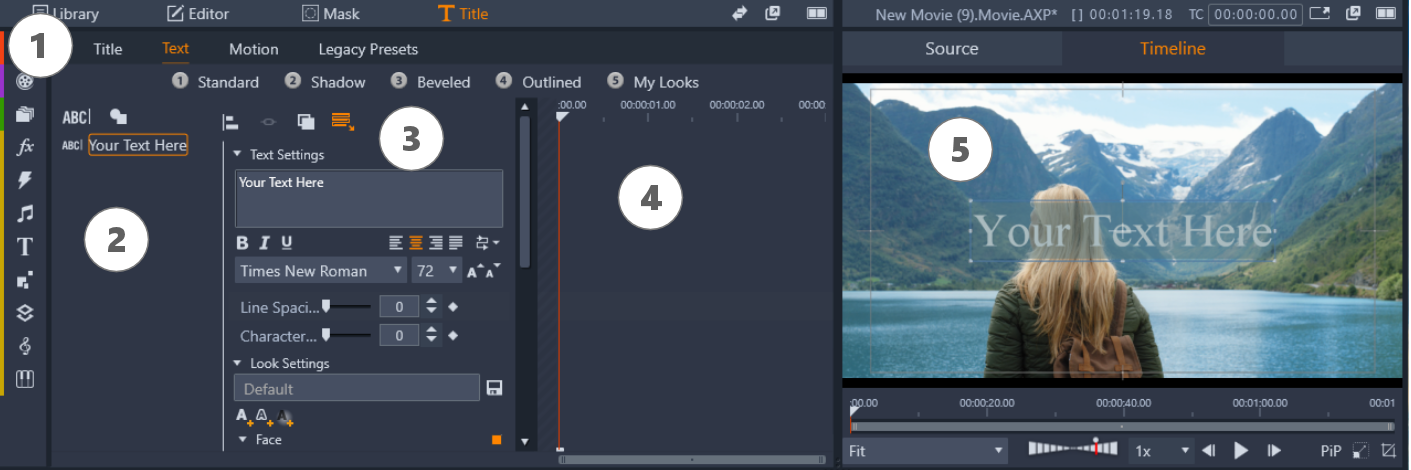Title panel components
Areas of the Title panel: 1. Title panel page tabs (Title, Text, Motion, Legacy Presets) 2. Layer area; 3. Settings area; 4. Keyframe area; 5. Player panel with title preview
These are the main areas of the Title panel, numbered as in the illustration above:
• Motion page lets you set motion properties for the entire title layer, or individual lines, words, or letters.
• Legacy Presets lets you choose motion presets for titles. These include some classic styles for the Enter, Emphasis, and Exit of titles.
7
The Layer area provides a list of the layers in the title. Layers can be text-based or shape-based (vector shapes or imported photos or videos). The Layer area is available for the Text and Motion pages, as well as the Legacy Presets page. Each graphical or textual element constitutes a layer in the title, which is a stack of such layers. The opaque parts of each layer obscure the layers below; the bottommost layer can obscure only the background. The process of building up an image in layers is called ‘compositing’. Because the information in each layer is maintained separately, to be combined only when the image is output, it is possible to return to the composition at any time and add new layers, and to adjust, reorder, remove or replace existing ones.
8
The Settings area includes Text, Look, Background, and Stereoscopic settings. For the Motion page, it includes all the motion settings. Text settings determine the style and size of titles; Look settings, determine the faces, edges and shadows for title text; and Background settings pertain to the title’s background layer.
9
The Keyframe area lets you set and view keyframes for properties that support keyframing. For example, you can use keyframes to determine motion. For more information about keyframes, see Using keyframes.