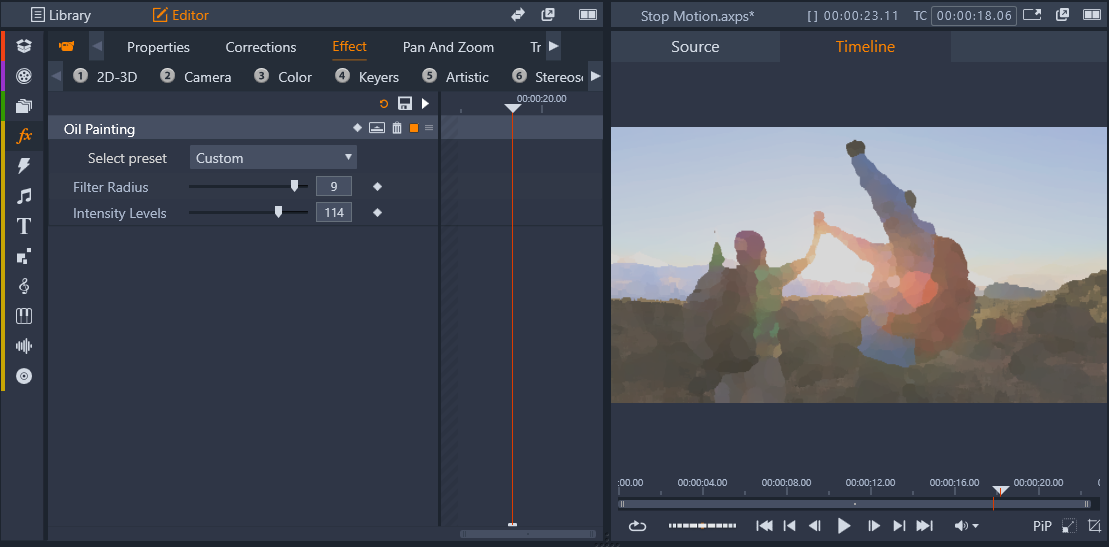Effects
Pinnacle Studio lets you apply effects to video, photos and audio. ‘Effects’ is an umbrella term taking in a wide range of software tools for manipulating your media—’effects’ is not limited to the effects in the Library. It includes presentational tools like 2D Editor, 360 Video, Motion Tracking, atmospheric transformations like Old film, and some theatrical touches like Fractal fire that you may find are too much fun not to use.
The available options and controls depend on what type of media you are working with.
The Editor panel lets you access the effects available for your media. In this example, the Oil Painting effect is applied.
Audio corrections and effects are described in Sound and music.